A Deep Dive Into MCP and the Future of AI Tooling
By Yoko Li–Since OpenAI released function calling in 2023, I’ve been thinking about what it would take to unlock an ecosystem of agent and tool use. As the foundational models get more intelligent, agents’ ability to interact with external tools, data, and APIs becomes increasingly fragmented: Developers need to implement agents with special business logic for every single system the agent operates in and integrates with.

It’s clear that there needs to be a standard interface for execution, data fetching, and tool calling. APIs were the internet’s first great unifier—creating a shared language for software to communicate — but AI models lack an equivalent.
Model Context Protocol (MCP), introduced in November 2024, has gained significant traction within developer and AI communities as a potential solution. In this post, we’ll explore what MCP is, how it changes the way AI interacts with tools, what developers are already building with it, and the challenges that still need solving.
Let’s dive in.
What is MCP?
MCP is an open protocol that allows systems to provide context to AI models in a manner that’s generalizable across integrations. The protocol defines how the AI model can call external tools, fetch data, and interact with services. As a concrete example, below is how the Resend MCP server works with multiple MCP clients.
The idea is not new; MCP took inspiration from the LSP (Language Server Protocol). In LSP, when a user types in an editor, the client queries the language server to autocomplete suggestions or diagnostics.

Where MCP extends beyond LSP is in its agent-centric execution model: LSP is mostly reactive (responding to requests from an IDE based on user input), whereas MCP is designed to support autonomous AI workflows. Based on the context, AI agents can decide which tools to use, in what order, and how to chain them together to accomplish a task. MCP also introduced a human-in-the-loop capabilities for humans to provide additional data and approve execution.
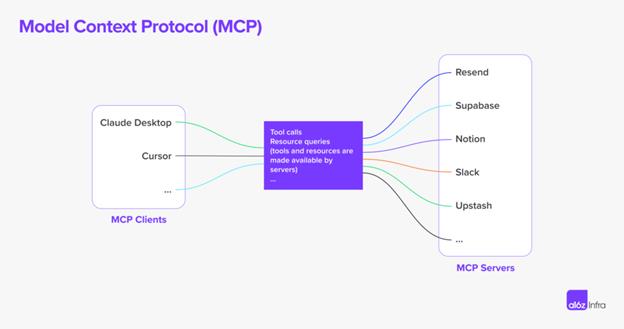
Popular use cases today
With the right set of MCP servers, users can turn every MCP client into an “everything app.”
Take Cursor as an example: Although Cursor is a code editor, it’s also a well-implemented MCP client. End users can turn it into a Slack client using the Slack MCP server, an email sender using Resend MCP server, and an image generator using the Replicate MCP server. A more powerful way to leverage MCPs is installing multiple servers on one client to unlock new flows: Users can install a server to generate the front-end UI from Cursor, but also ask the agent to use an image-generation MCP server to generate a hero image for the site.
Beyond Cursor, most use cases today can be summarized into either dev-centric, local-first workflows, or net-new experiences using LLM clients.
Dev-centric workflows
For developers who live and breathe in code every day, a common sentiment is, “I don’t want to leave my IDE to do x”. MCP servers are great ways to make this dream a reality.
Instead of switching to Supabase to check on the database status, developers can now use the Postgres MCP server to execute read-only SQL commands and the Upstash MCP server to create and manage cache indices right from their IDE. When iterating on code, developers can also leverage the Browsertools MCP to give coding agents access to a live environment for feedback and debugging.
Outside of workflows that interact with a developer tool, a new use that MCP servers unlock is being able to add highly accurate context to coding agents by either crawling a web page or auto-generating an MCP server based on the documentation. Instead of manually wiring up integrations, developers can spin up MCP servers straight from existing documentation or APIs, making tools instantly accessible to AI agents. This means less time spent on boilerplate and more time actually using the tools — whether it’s pulling in real-time context, executing commands, or extending an AI assistant’s capabilities on the fly.
Net-new experiences
IDEs like Cursor are not the only MCP clients available, even though they have received the most attention due to MCP’s strong appeal to technical users. For non-technical users, Claude Desktop serves as an excellent entry point, making MCP-powered tools more accessible and user-friendly to a general audience. Soon, we will likely see specialized MCP clients emerge for business-centric tasks such as customer support, marketing copywriting, design, and image editing, as these fields closely align with AI’s strengths in pattern recognition and creative tasks.
The design of an MCP client and the specific interactions it supports plays a crucial role in shaping its capabilities. A chat application, for instance, is unlikely to include a vector-rendering canvas, just as a design tool is unlikely to provide functionality for executing code on a remote machine. Ultimately, the MCP client experience defines the overall MCP user experience — and we have so much more to unlock when it comes to MCP client experience.
Category: Uncategorized






